Just a quick little post. Here's a little known feature in Finder that you may not know about. If you go to Go>Connect to Server... or use the keyboard shortcut Command (⌘) + K...
Not only can you do FTP servers, but you can also connect to SFTP, VNC, and AFP servers.
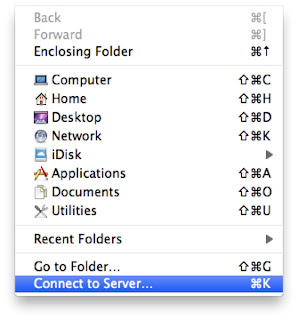

No comments:
Post a Comment